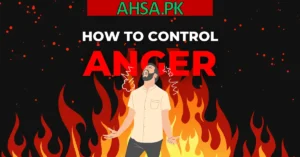The duplicate content checker is essential for web developers and educational departments. Google blacklisted the websites which are using duplicate content. To make a highly optimized website, it’s good not to use duplicate content. Write your content to get the best results online. You can hire writers who can help you more in this concern.
And it’s necessary to check the content because you’re giving money for the articles.
Check Duplicate Content Through Websites
Copyscape
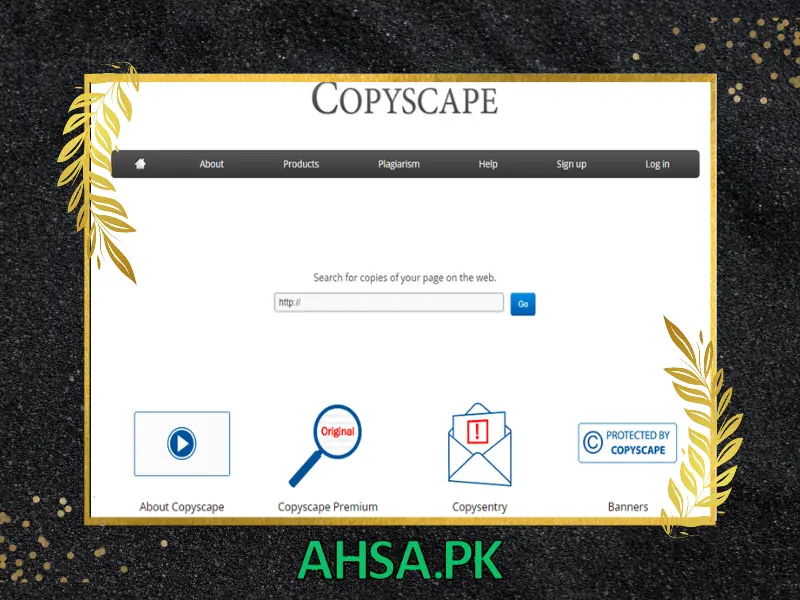
Copyscape is an online content-protecting site. It provides the facility to check duplicate content on your website by entering a URL. It also checks the copies of existing content. Copyscape has two more solutions to check content theft and content fraud:
Copyscape Premium
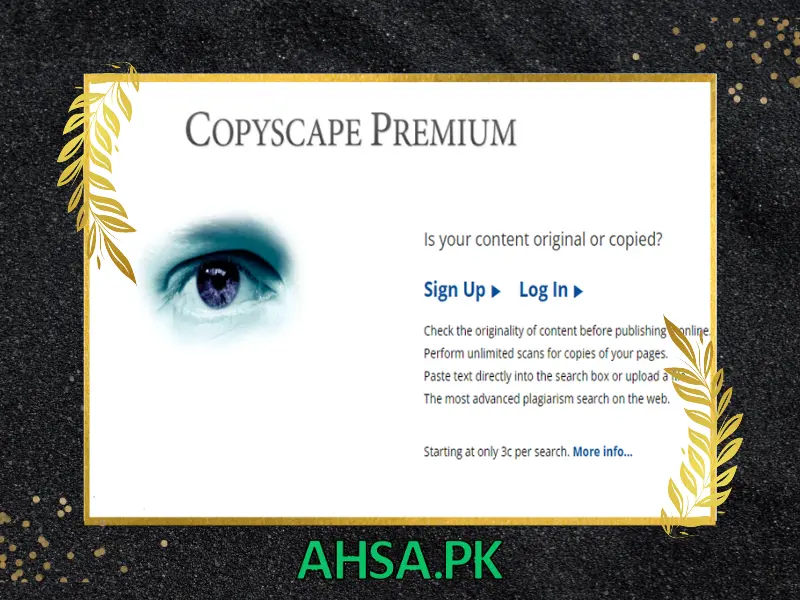
It is not a free service but is a more authentic way to check duplicate content. It has some other features too like copy-paste checking and case tracking.
Copysentry
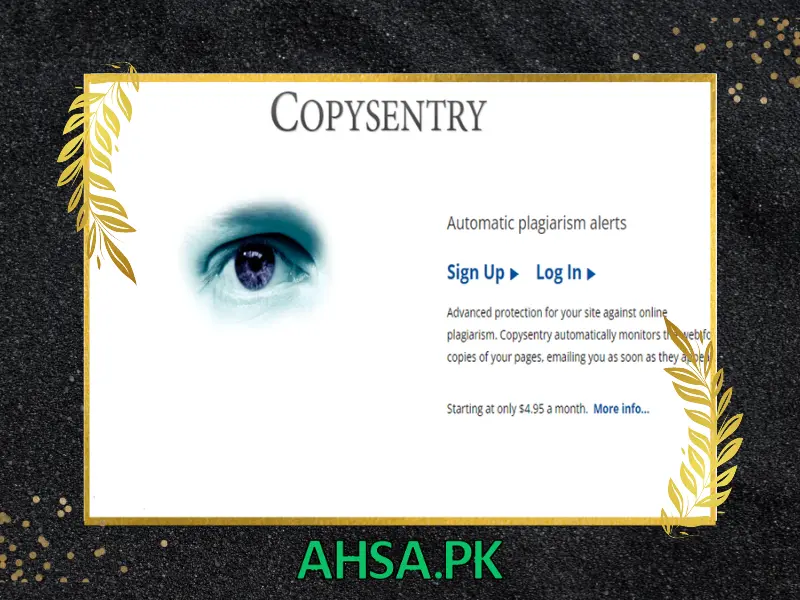
It is an automatic protection of content on your website and informs you by emailing about the content. It scans your content daily and weekly. You have to Sign up to avail of the service and this is also premium.
SiteLiner

Siteliner is a free service for exploring your website. It checks key features like summary, pages, duplicate content, broken links, and skipped pages of your website. It analyzes 250 pages but if you sign up as a premium then you can analyze 25,000 pages of your website.
DupliChecker

Duplichecker is a free service to check the duplication of content. Enter the text and check the duplication and you can also browse docx (MS WORD) or text files from your computer. One search of duplicate content needs no signup option but for other searches, you have to sign up but it’s free.
Plagiarisma
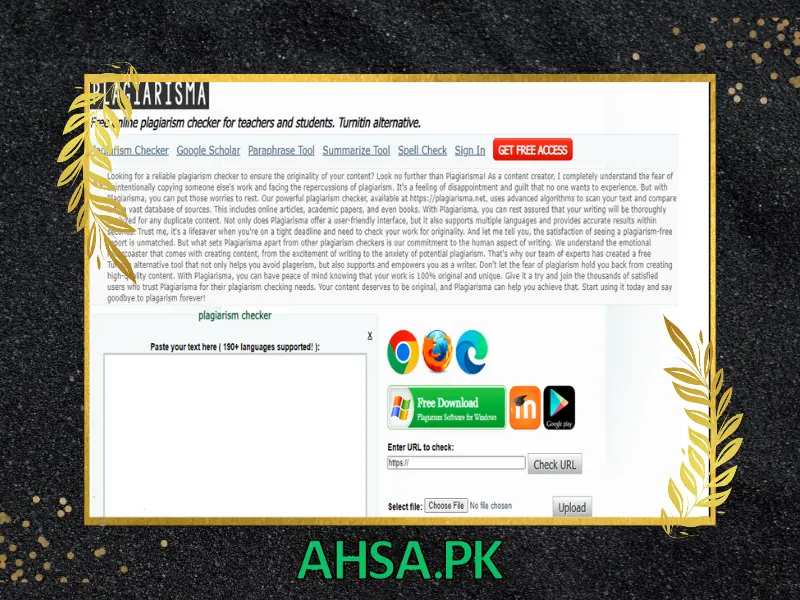
Plagiarisma is a free and strong tool to check the duplicate content. Copy your content and paste it to Plagiarisma to check for duplicate content. You can check duplicate content three times without signing up and if you register then you can use it further. 190+ languages are supported on this site and you can use it as a premium too to avail more services.
SmallSeoTools
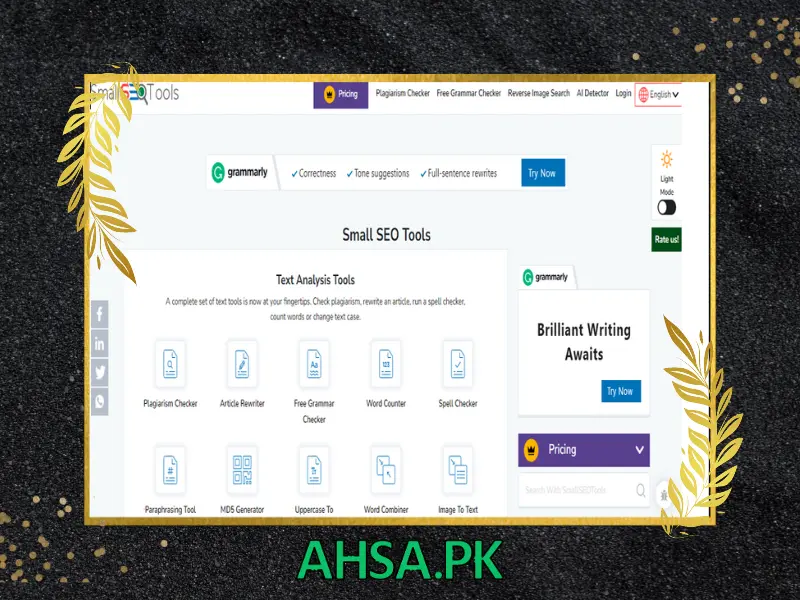
Smallseotools is free and easy-to-check duplicate content. It shows red-colored phrases as well as sentences that exist online. No need to sign up and you can easily check the source of the content. It can also be used to check SEO features like backlinks, Google page rank, link tracker, page speed, page size, and much more.
10 Steps to Check the Plagiarism from Content
- Copy and paste the text you want to check into a plagiarism checker tool. Many online tools allow you to check plagiarism by inputting text directly.
- Upload a document. Some tools allow you to upload a Word doc, PDF, or other file to scan the entire document for duplicated text.
- Enter a URL. If checking plagiarism for a web page, you can input the page URL to search for duplicates online.
- Configure settings. Choose options like excluding quotes, changing language, ignoring certain word order, or setting a plagiarism percentage threshold.
- Run the check. After configuring and inputting the content, initiate the scan process. This may take a few seconds or minutes.
- Review the results. The tool will highlight any duplicated text it finds and indicate the percentage of content copied from other sources.
- Click on highlighted passages. This usually takes you to the original online source that has the same text.
- Modify or replace copied text. Based on the results, rewrite, properly cite, or remove any duplicated or plagiarized sections.
- Rescan after making changes. Run the content through the plagiarism tool again to confirm all issues have been addressed.
- Integrate plagiarism checks into your workflows. Build the plagiarism scan into your content creation and editing process for ongoing checks.
10 Steps to Remove Plagiarism if Detected
- Find the copied text
Examine the plagiarism checker results to determine the precise passages that have been taken verbatim from other sources. Draw attention to or annotate these parts. - Correctly cite your sources
Make sure that any quotes or passages you wish to keep have in-text citations and references back to the source. - Paraphrase content
Rewrite passages that have been copied verbatim in your own words while maintaining the original context and meaning. It still requires attribution in this case. - Replace with original work
It might be simpler to eliminate highly plagiarized information completely and then add fresh, uniquely styled writing in its place. - Eliminate duplicated text that is not necessary
Rather than paraphrasing, think about cutting out any unnecessary copied content. - Use quotation marks
When relevant, properly identify direct quotes by putting them in quotation marks, even if you have a citation. - Check for improper reuse
Ensure you are not reusing your past work excessively without modification, as this could still constitute self-plagiarism. - Edit carefully
After rewriting sections, proofread thoroughly to ensure you eliminated all duplicated text, have proper attributions, and the content flows well. - Confirm removal
Run the content through the plagiarism tool again to double-check check all issues have been resolved before publishing. - Learn from experience
Understand why plagiarism occurred in the first place and how you can improve writing and research practices to avoid it in the future.
Conclusion
- For educational institutions and site developers to stay out of Google penalties, they must check for duplicate material.
- To look for duplicate content, use services like Plagiarisma, Siteliner, DupliChecker, Copyscape, and SmallSEOTools. While some are free, others demand subscription fees.
- With the help of these tools, you may check for duplicate material online by entering a URL or text. Some offer thorough reports on content duplication.
- For more thorough duplicate checking and content monitoring, Copyscape provides subscription services like Copysentry and Copyscape subscription.
- Siteliner provides free and paid options for checking duplicate content on up to 25,000 pages.
- Plagiarisma comes with free and paid options and supports more than 190 languages.
- In general, these technologies help identify duplicate text so that original website content can be produced and penalties can be avoided. A mix of free and paid services can be leveraged based on needs.
Frequently Asked Questions
Why is duplicate content a problem?
Duplicate content can negatively impact SEO and lead to search engine penalties because it appears manipulative and doesn’t offer unique value to users.
What are some common sources of duplicate content?
Scraped or copied text, syndicated content, product descriptions replicated across sites, thin affiliate content, and outdated content on 404 pages can all lead to duplicates.
How much duplicate content is OK?
There is no definitive threshold, but most experts recommend keeping duplicate content to less than 20% of a page’s text. Higher volumes risk penalties.
Does duplicate content on my site pose an issue?
Duplicates on your site are generally not as problematic as copying others’ content. But minimize them when possible and use canonical tags.
What if I have to reuse content across pages?
Use canonical tags to specify the original page. You can also rewrite content or expand on it sufficiently to differentiate the pages.
What happens if Google detects duplicate content?
Potential impacts include lower rankings, being omitted entirely from results, and in serious cases, manual actions against your site.
How can I prevent duplicate content?
Produce original content, use unique descriptions, implement redirects, use canonical tags properly, follow ethical practices, and use duplicate checking tools.
What’s the easiest way to check for duplicates?
Copy and paste snippets or URLs into free tools like Copyscape, Siteliner, or Plagiarisma for quick initial checks.